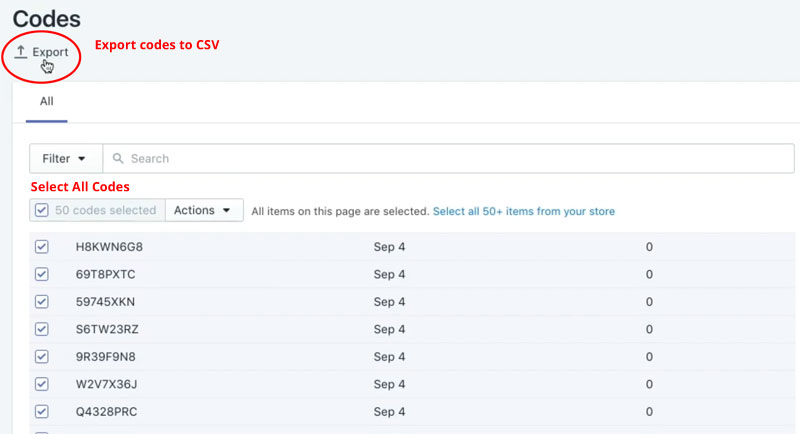In order to participate in the GoBrandWin Marketplace, you need to generate a set of coupon codes and email them to toni@gobrandwin.com. Below are instructions on how to do this in Shopify
Step 1: Install The Bulk Discount Code App
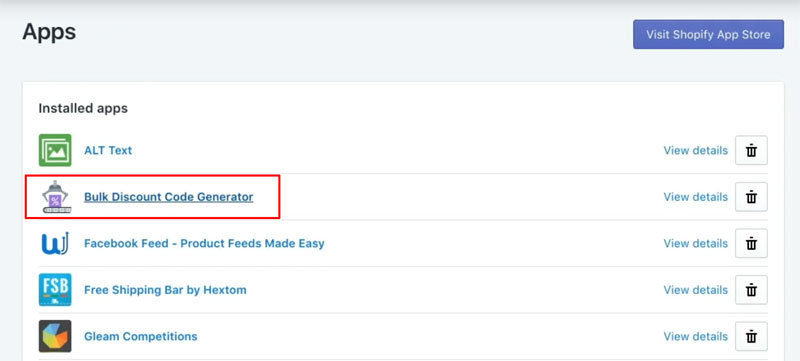
First off, you need to download the bulk discount code app and install it onto your store.
Click Here To Access The Free App
Step 2: Select How Many Codes To Generate
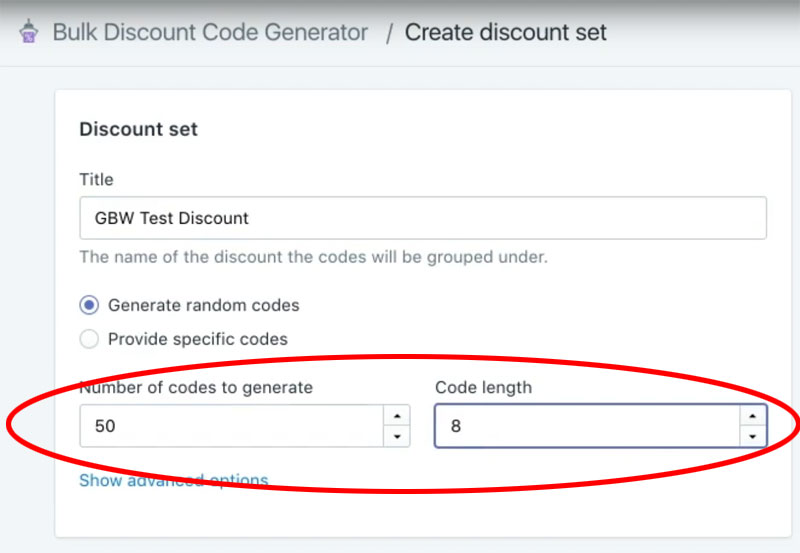
Within the app, you first need to decide how many codes you would like to provide us. We recommend at least 50 units, however you can set as many units as you wish.
Make sure that you select a code length of at least 8
Step 3: Select The Proper Code Options
Make sure you select the discount type to be a fixed amount. For the discount value, make sure you use the price of your product INCLUDING any applicable shipping costs.
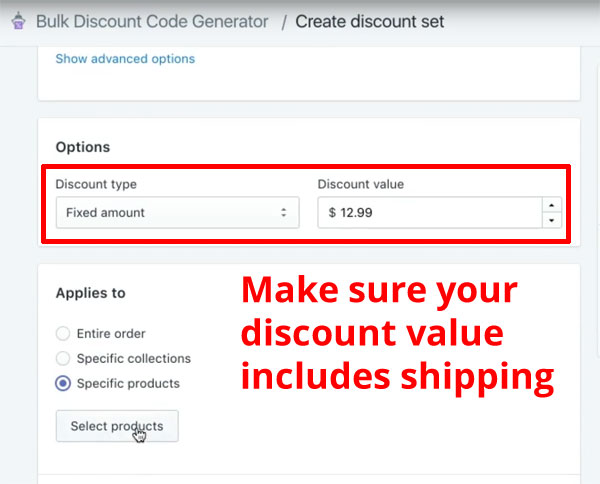
Select the product, click on “Only apply the discount once per order” and set the minimum quantity of items to 1
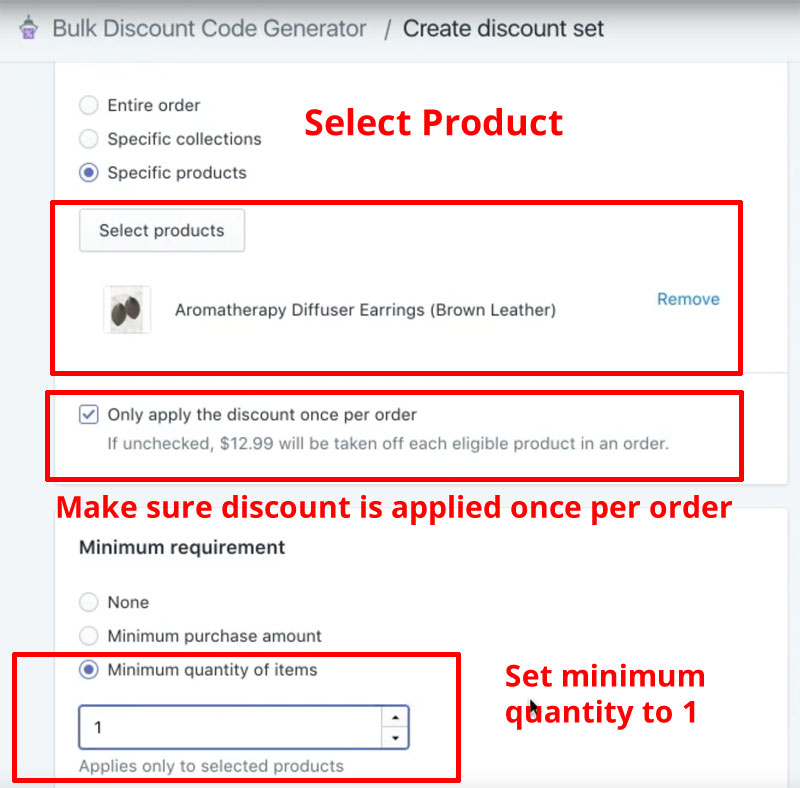
Finally, make sure you limited the number of times the discount can be used to 1 and limit the use to one per customer.
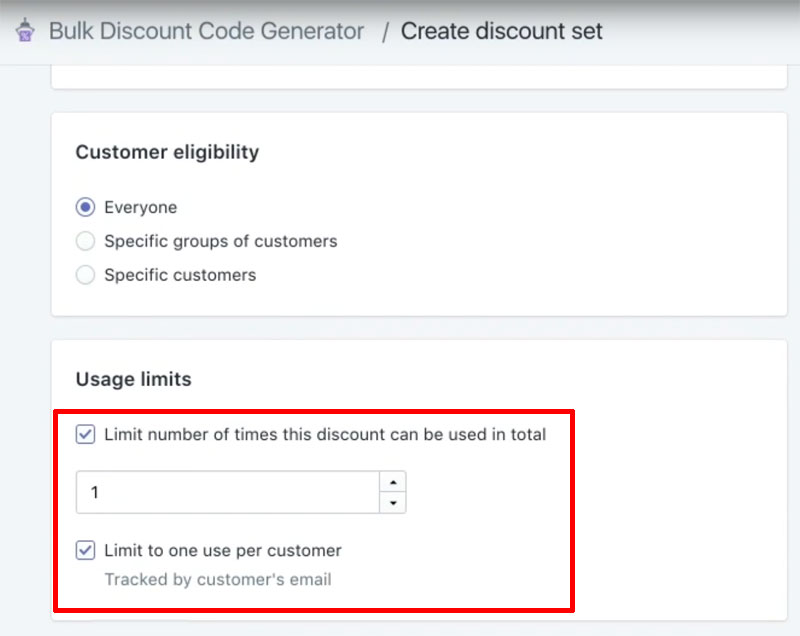
Step 4: Export Your Codes To CSV
Under the appropriate discount set, you want to go and download the codes
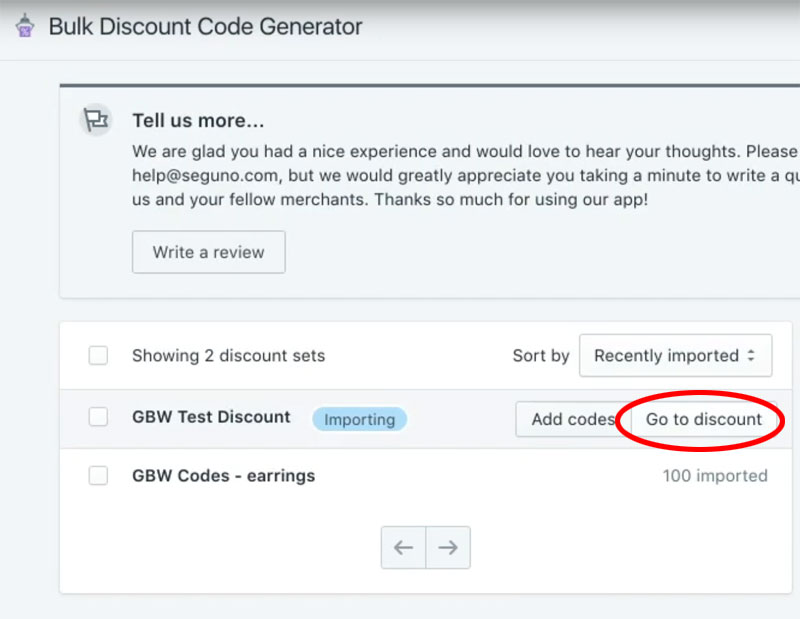
Click view all codes
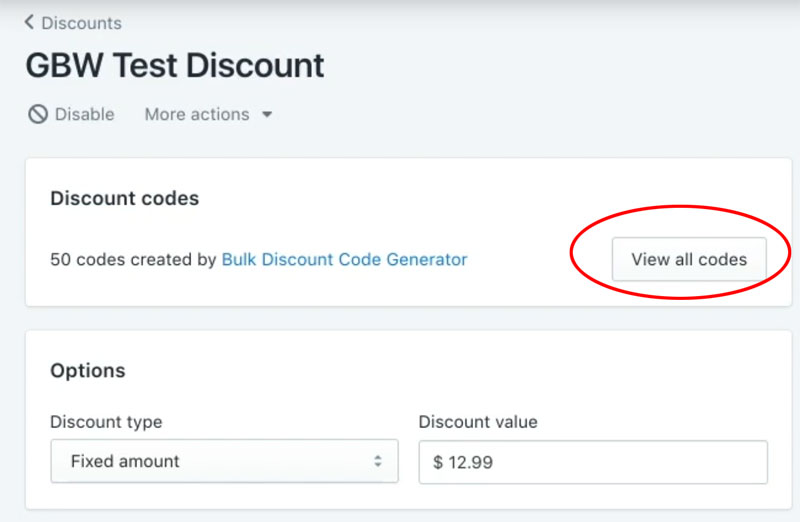
Finally, export all codes to CSV